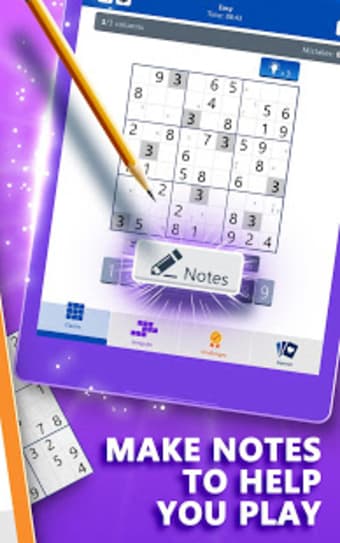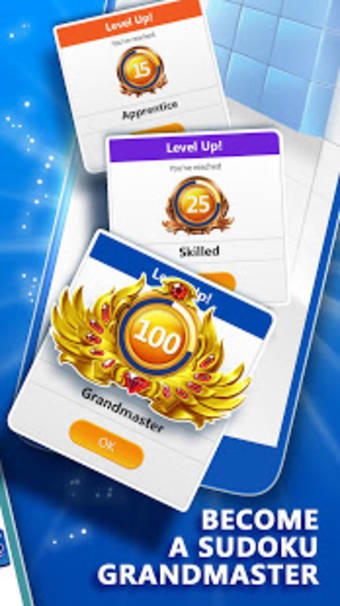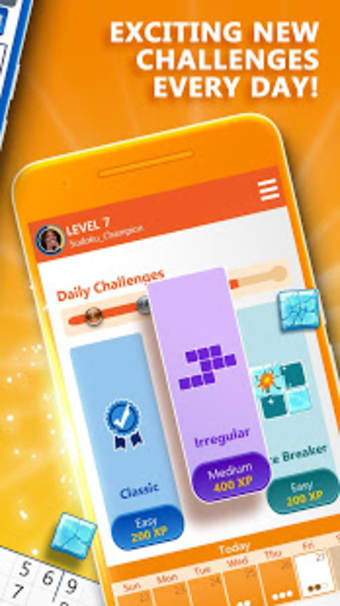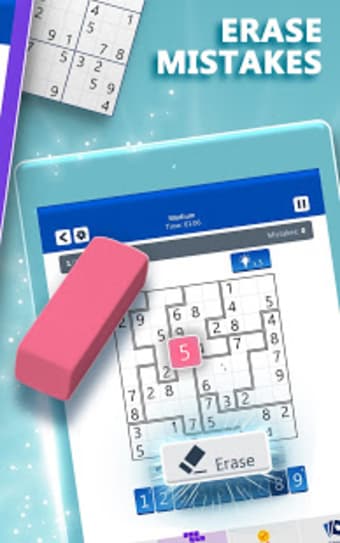A whole new take on Sudoku
Microsoft Sudoku is a free-to-install puzzle game developed by Microsoft Corporation for mobile. This stimulating sudoku game is available to play in two game modes: Classic and Irregular. In Classic mode, you’ll be able to play the usual sudoku game you always love, while the Irregular mode is on a different scale—even though it still contains the same rule. However, the major twist is its blocks are in an irregular shape. Furthermore, it offers daily challenges that consist of three different sudoku game modes—classic, irregular, and ice breaker. Ice breaker mode allows you to place correct numbers that can send shockwaves into your board.
Solve classic and irregular-shaped puzzles
Both Microsoft Sudoku’s Classic and Irregular game modes consist of elegant, clean, and freshly-generated puzzles with 6 difficulty levels to choose from: Easy, Medium, Hard, Expert, Master, and Grandmaster. You can choose to play as a guest or sign in with your Microsoft account to earn Xbox Live achievements and save your progress in the cloud. When you first launch the game, it will ask you a question regarding your experience level in Sudoku. You’ll choose from the 3 options: Beginner, Okay (average), and Pro.
The mechanics of the game is simple, you must completely fill the rows, columns, and 3x3 blocks with numbers from 1 to 9. You should ensure that no number from that range gets duplicated. There are two ways to fill the cells—number-input first and cell-input first. Both of them are correct, you’ll just choose the best method that suits your game style. Microsoft Sudoku provides a lot of features in order for you to have the best sudoku puzzle game experience. It contains the Notes feature that can help you jot down all the possible values of an empty cell and if you made a mistake, you can easily remove it with the erase button.
The hint button aids you to reveal the correct value of any cell. Moreover, its settings allow you to creatively customize the theme of your gameplay as it offers Simple, Tile, Charms, and Black and White designs. Microsoft Sudoku offers you options to block duplicates, show mistakes, show all notes, and more. It also has the capability to track down your statistics for all game modes—including your Best Time, Average Time, and Games Played.
Exceptional Sudoku game
Indeed, Microsoft Sudoku is the Sudoku game that you should never miss out on. You’ll never get bored with this game as it provides an endless supply of unique classic and irregular Sudoku games to play. Furthermore, it gives you full control of your game’s settings and theme design, which gives you the power to personalize it according to your preferences.